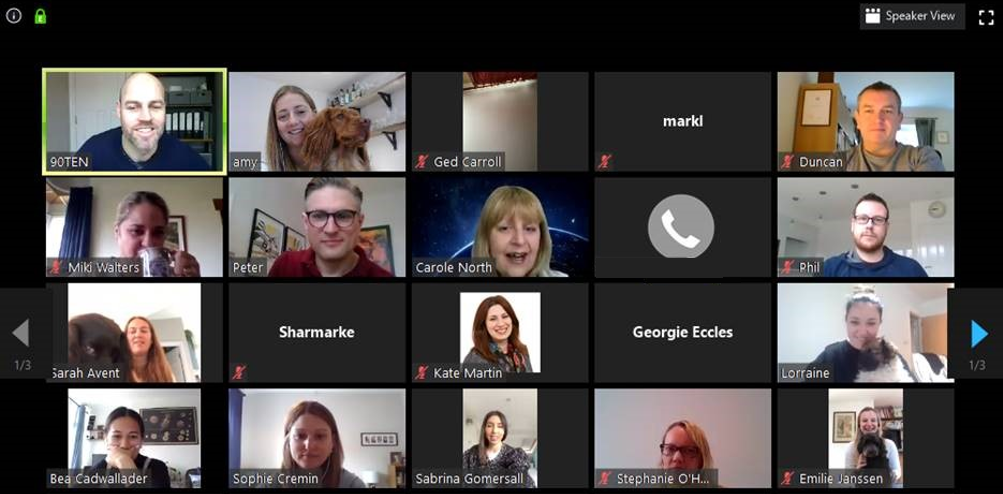As we approach our fourth week of working from home, we are embracing the switch from face-to-face to digital. From pitches delivered over Zoom, to weekly team huddles and our legendary Friday quiz, our meetings have moved entirely online with video conferencing.
Whilst we might have initially struggled to get to grips with juggling conference calls, childcare and inevitable technical mishaps, we are now getting into our stride. Have a read of our top ten video conferencing dos and don’ts and you’ll be a self-professed whiz in no time.
What’s working for us:
DO keep your camera on (if your Wi-Fi allows it)
Being camera ready 24/7 whilst working from home can sound a bit daunting, but being able to read visual cues and body language leads to clearer and more effective communication. You can always hide your camera view if you don’t feel like staring at your own reflection!
DON’T ignore lighting
If possible, make use of natural light by sitting near a window. Alternatively, use overhead lights or lamps to ensure your face is well lit.
DO use the mute function
It’s best to stay on mute when on a busy call to keep background noise to a minimum. Top tip: if using Zoom, press and hold the space bar to temporarily unmute and let the host know that you’re still listening.
DON’T forget to take timing into consideration
When scheduling video conference calls, build in some additional time to get set up and tackle any technical difficulties. Join the call a few minutes early to make sure your audio and camera are working correctly.
DO get your hands on a headset
They might look a bit awkward, but using a headset for video conferencing improves audio quality and leaves hands free for note taking or tea drinking.
DON’T multitask
Whilst it might be tempting to catch up on emails or check your phone, try to stay focused on the task at hand. Eliminate distractions, maintain eye contact and concentrate on the individual speaking, just like you would in a face-to-face meeting.
DO take the time to mention any limitations up front
Taking a few minutes to acknowledge any potential bumps and hurdles before getting started can help to reduce the (often self-imposed) pressure for everything to run perfectly. For example, if you’ve got the kids in tow, you might have the reasonable expectation of an interruption or two.
DON’T forget to take breaks
If your meeting is scheduled to last for a few hours, try to split the call into smaller meetings, or build in chunky breaks away from the screen.
DO make roles and responsibilities even clearer than normal and up the pre-work
For longer meetings or workshops, try scheduling additional short calls prior to the meeting to share any pre-work and agree who will be acting in what capacity. Allocate roles and encourage people to stick to them to cut down on cross talk, then schedule in a set time for wider input.
DON’T ignore the chat function
For larger meetings, the chat function is a useful backup channel to avoid people talking over one another. It can also act as a ‘parking lot’, so that attendees can see their point being noted down, even if it’s not yet being addressed.
Remember to be flexible, this is relatively new territory for everyone and we’re all in this together. Discover more 90TEN working from home tips here.